Hello all ,
ok i have just noticed alot of my 4share links are not working anymore so please hold in there while i reload them all for yous some of my stuff is moving over to taggers Palace so just follow the link to download but dont worry its all not moving xx
thank you xx 
Hello
Posted by Liana at Tuesday, December 13, 2011 0 comments
Template 14
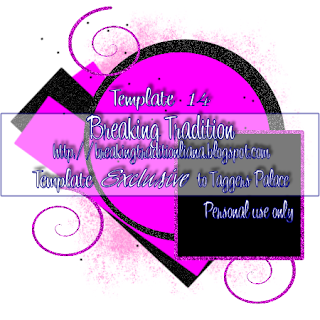 Template 14
Template 14i have made this template exclusivily for Taggers Palace so it will only be available there,
so if you like this please go to
Taggers Palace
Posted by Liana at Friday, November 11, 2011 0 comments
Vote for what you like
i want to find out what you would like so i can concentrate on that for you all
Hugs
Liana xoxox
Posted by Liana at Thursday, August 25, 2011 0 comments
revamping
please be patient with me atm im trying to revamp my blog xoxox
Posted by Liana at Thursday, August 25, 2011 0 comments
crazy sexy cool

new tut up for you all
i wrote this tut for you all i tryed to keep it simple
this is an original Breaking Tradition tut
if anyone has a prob please just pm me and ill be happy to help
can be animated or non
animation at the bottom of this tut
Supplies
Tube of choose
I used the art work of ORKUSART you can find his work
HERE
you will need a licence to use this work
Template by Bright Shady Lady
Shady Lady
Scrapkit No Angels By Lacarolita's Designs @
Lacarolitas Designz
Animation of choose i used one by missy
Here
there are 27 in this i used the love hearts
ok let begin open template and duplicate it hit shift and d close original
select the long rectangle layer ( the grey one ) grab your selection tool
select the rectangle and add new raster layer paste paper 1 into selected
then deselect.
repeat this using paper 5 on the right triangle
select two colours from your tube one light one dark and flood fill the
light grey and black rectangles and the centre circle.
open your tube copy and paste into the two rectangles you have added the papers too
cut the one going into the right corner add drop shadows
with your selection wand select the centre circle add new raster layer
next cut your tube across the chest and copy then paste into selected select none
add button 1 resize and move to the bottom right of the long rectangle
open star 4 copy and paste resize and move to the right side of the circle
make sure you are adding a drop shadow as you go
open your bead string copy then paste as new layer resize and move to the right top corner
of the long rectangle
oh dont forget to add your copy right info and licence number (if required)
and save now your done
if you dont want to animate if you do follow the
next few steps
open ani shop copy and paste your tag into it
open your animation edit select all now go back to your tag and
duplicate to the required amount of frame so the animation will fit
then edit select all now back to your animation copy
then go to your tag paste into selected frames place over the centre circle
then save
all done now all you have to do is add your name
for trying my tuts
Liana


Posted by Liana at Monday, July 04, 2011 0 comments
circular frames

here are some circular frames for you all this set contains 4 frames
feel free to recolor as you like
these are for personal use only
you can download : HERE

Posted by Liana at Wednesday, October 06, 2010 2 comments
Labels: freebie elements
BCA blog layout
just click on image then save

Posted by Liana at Wednesday, October 06, 2010 0 comments
Labels: blog layouts
BCA Pretty in Pink

Pretty in Pink (BCA)
[center]This tutorial is my design if it is similar in anyway to another tutorial this is totally coincidental.
i am using the fine art work of Ismeal Rac
this is one of his free tubes
you can find it Here
please make sure you have a licence for his work before you use it
Filters needed
Muras copies
font i used : Al young crafter
add drop shadows as you like
ok lets get started
open new image 500x500 transparent
open your tube of choice and select two colours from it
then go to your rectangle tool and make the lines 2 width
draw out your rectangle in the center of the imge and convert to raster
next draw another one smaller on the left hand side of the first you will want this length ways
you should have this now
[img]http://i869.photobucket.com/albums/ab251/mistofrosleen/Image1.png[/img]
now select inner part of the small rectangle add new layer and paste your tube as new layer
and move over selected then go to selections > invert > delete this should leave part of your tube on the rectange
selections > select none
now select the BCA ribbon that is with this tube or any BCA ribbon you have
go to effects > plug-ins > muras copies use these settings
Circle number - 12
tile mode
behind BG Color - pale pink
encircle
move your ribbons to the bottom layer
now go back to your large rectangle and select inner part using your magic wand
add new raster layer and now go to your tube using your crop tool cutyour tube you only want the brests once you have this done copy and paste into selected go to layer > dublicate
go to your layers section in the bottom right hand side of your psp go to blend mode bottom tube change to overlay and top tube to color (Legacy)
you should have this now
[img]http://i869.photobucket.com/albums/ab251/mistofrosleen/Image2.png[/img]
now go back to your tube
image > mirror
copy and paste as a new layer place it so it looks like it is sitting in the big rectangle, add drop shadow
now paste in the BCA ribbon of choice again move to the right hand corner and add drop shadow
now just add your copyright info and licence number merge visable and you are done
Thank you for trying my tut
Liana
[img]http://i869.photobucket.com/albums/ab251/mistofrosleen/ISmeal%20Rac/PRETTYINPINKBCA2liana.png[/img]
[/center]

Posted by Liana at Wednesday, October 06, 2010 0 comments
BT- MSK set 2

Here is another set of mask set 2 this set contains 10 masks in total please read my tou for my masks other then that please leave me some love
if you like these please download > http://www.megaupload.com/?d=105S6NV6
Posted by Liana at Saturday, July 24, 2010 2 comments
Labels: freebie mask sets
BT - MSK - set 1
if you like these please download >
http://www.megaupload.com/?d=WFFBG2OO
"target="new">HERE

Posted by Liana at Saturday, July 24, 2010 0 comments
Labels: freebie mask sets
frame set 2

here is a new frame set for you all
if you like it please click Here
Posted by Liana at Friday, July 16, 2010 0 comments
Labels: freebie elements
Fairytastic Blog layout
Posted by Liana at Friday, July 16, 2010 0 comments
Labels: blog layouts












