
This tutorial is my design if it is similar in anyway to another tutorial this is totally coincidental.
I am using the fine art of Ana Rasha :
http://www.anarasha.deviantart.com/
Supplies needed :
http://www.4shared.com/file/110635962/1e962017/FAIRY_MAGIC.html
Ok lets begin
1
Open new image 500x500 white background
Now open up your supplies and click on the template copy and paste as a new layer
add drop shadow on new layer .
Vertical : 5
Horizontal : 5
Opacity : 50
Blur : 5
Color : black
2
now open your tube and using your crop tool cut your tube so you only have her face and copy.
Now grab your Magic wand and select inside one of the boxes
contract by 2, add new layer
paste into selected the face of your tube that you have just copied.
Go to selections>select none. Repeat this with all the squares until all four have her face in them
just remember to mirror on the opposite side so top two are looking in and bottom two are looking out
See image above
3
Now go to your tube and undo crop tool so you have the full tube in front of you again
now you copy and paste the full tube as new layer into your tag
and resize as needed and center
Add drop shadow
Vertical : 5
Horizontal : 5
Opacity : 50
Blur : 5
Color : black
on same layer is fine for this
4
now go back to your Drop shadow layer of the template and go to
Effects>texture effects>mosaic antique>
no. of columns : 33
no. of rows : 33
symmetric : Ticked
Tile diffusion : 10
Grout width : 3
Grout diffusion : 20
Now add your copyright info and licence number if required
merge visible.
5
Now copy tag over to animation shop
6
Duplicate to 21 frames
go to edit select all
Open your your bling, edit>select all copy go to your tag and paste into selected
place this one at the lower left hand corner
7
now back to your bling and go up to animation>mirror
and repeat above and place in upper right corner
8
go to view animation to make sure you have got all the frames
Once you are happy with this save
and you are done.
thank you for trying my tutorial
Liana xx
Fairy Magic
Posted by Liana at Monday, June 08, 2009
Subscribe to:
Post Comments (Atom)




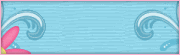
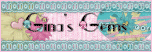
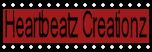
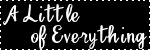

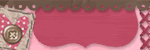




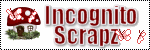
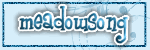



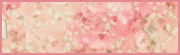

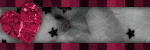

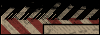

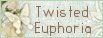
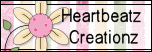






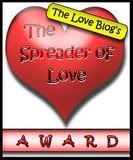



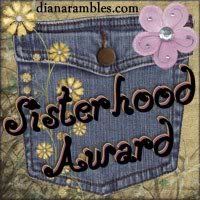

0 comments:
Post a Comment