i would love to know how it works out for anyone


Posted by Liana at Thursday, October 01, 2009 0 comments
Labels: blog layouts

Posted by Liana at Tuesday, September 08, 2009 0 comments
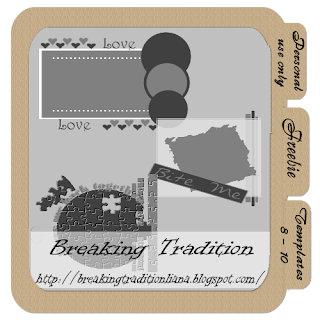
Posted by Liana at Friday, September 04, 2009 1 comments
Posted by Liana at Monday, August 31, 2009 0 comments
Labels: freebie elements
Posted by Liana at Monday, August 31, 2009 0 comments
Posted by Liana at Monday, August 31, 2009 1 comments
Labels: freebie Word art
Posted by Liana at Wednesday, July 22, 2009 0 comments
Labels: show off thread

This tutorial is my design if it is similar in anyway to another tutorial this is totally coincidental.
I am using the fine art of Ana Rasha :
http://www.anarasha.deviantart.com/
Supplies needed :
http://www.4shared.com/file/110635962/1e962017/FAIRY_MAGIC.html
Ok lets begin
1
Open new image 500x500 white background
Now open up your supplies and click on the template copy and paste as a new layer
add drop shadow on new layer .
Vertical : 5
Horizontal : 5
Opacity : 50
Blur : 5
Color : black
2
now open your tube and using your crop tool cut your tube so you only have her face and copy.
Now grab your Magic wand and select inside one of the boxes
contract by 2, add new layer
paste into selected the face of your tube that you have just copied.
Go to selections>select none. Repeat this with all the squares until all four have her face in them
just remember to mirror on the opposite side so top two are looking in and bottom two are looking out
See image above
3
Now go to your tube and undo crop tool so you have the full tube in front of you again
now you copy and paste the full tube as new layer into your tag
and resize as needed and center
Add drop shadow
Vertical : 5
Horizontal : 5
Opacity : 50
Blur : 5
Color : black
on same layer is fine for this
4
now go back to your Drop shadow layer of the template and go to
Effects>texture effects>mosaic antique>
no. of columns : 33
no. of rows : 33
symmetric : Ticked
Tile diffusion : 10
Grout width : 3
Grout diffusion : 20
Now add your copyright info and licence number if required
merge visible.
5
Now copy tag over to animation shop
6
Duplicate to 21 frames
go to edit select all
Open your your bling, edit>select all copy go to your tag and paste into selected
place this one at the lower left hand corner
7
now back to your bling and go up to animation>mirror
and repeat above and place in upper right corner
8
go to view animation to make sure you have got all the frames
Once you are happy with this save
and you are done.
thank you for trying my tutorial
Liana xx
Posted by Liana at Monday, June 08, 2009 0 comments
Posted by Liana at Monday, June 08, 2009 1 comments
Labels: show off thread
Posted by Liana at Friday, March 27, 2009 1 comments
Labels: freebie Scrap kits

Posted by Liana at Friday, March 27, 2009 0 comments
Labels: freebie Scrap kits

Posted by Liana at Wednesday, March 25, 2009 0 comments

Here is my 6th template for you all this is for personal use only
please leave a comment on downloading
Download :HERE
Posted by Liana at Tuesday, March 24, 2009 3 comments

Posted by Liana at Monday, March 23, 2009 0 comments
This tutorial is my design if it is similar in anyway to another tutorial this is totally coincidental.
I'm using the gorgeous art of Keith Garvey. You have to purchase a license to use his work.
You can get one
http://www.mypsptubes.com/?p=home
Supplies needed:
Grazy Sweet Girl scrap kit
http://grazythebeauty.blogspot.com/2009/03/grazy-sweet-girl-freebie-51-elements-10_9510.html
Font of choice
Ok lets get started.
open your supplies in psp.
Open a new image of 450x450,
make sure its transparent.
Now go to frames and open frame 040 (black &pink)
once you have this open copy and paste it as a new layer , resize, and add a drop shadow.
VERTICAL : 3
HORIZONTAL : 5
OPACITY : 50
BLUR : 5.00
COLOR : BLACK
(now keep in mind most of this kit will have to be resized, you can do this using your deform tool.
This just helps clear that up so now i only will have to put in to resize lol)
Now i want you to go to the layer behind the frame.
You can do this on the right hand side under layers.
You still with me, right open one of the papers i have used paper 080 and resize so it fits behind the frame.
Now back to the top layer,
open leaves 040 and leaves 050 and resize both and paste as new layers,
you want 040 under 050 add drop shadows to both these
using the same settings as above.
Now go to the layer below your frame and add your tube,
now add your drop shadow @
VERTICAL : 2
HORIZONTAL : 3
OPACITY : 50
BLUR : 5.00
COLOR : WHITE
Now she should look like she has a bit of a glow.
Now add your copyright info and licence number (if required)
Merge visable in layers and you are done
Thank you for trying my Tutorial
Liana xx
Posted by Liana at Monday, March 23, 2009 0 comments
Posted by Liana at Monday, March 23, 2009 0 comments
Labels: ADHD
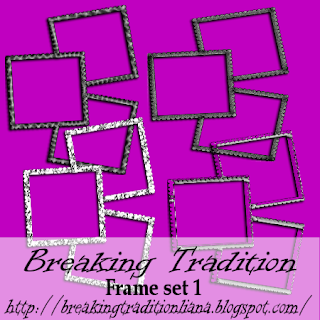
Posted by Liana at Tuesday, February 24, 2009 0 comments
Labels: freebie elements
Here's why ADD and ADHD often leads to compulsive behavior & addiction. I'll also tell you a little known secret about how to avoid addiction and how to heal it.
Individuals with AD/HD have several characteristics that make them more vulnerable to substance abuse, addiction and compulsive behaviors. These characteristics are impulsiveness, sensation-seeking, risk-taking, thrill-seeking, and low levels of inhibition.
The Dopamine reward pathways of the brain are different in people with AD/HD. Dopamine is a chemical in the brain that feels good when it is released and it acts as part of an internal reward system. Dopamine rewards are critical for survival since they provide the pleasurable feelings associated with things like eating and reproduction.
The same release of dopamine and subsequent sensations of pleasure can be produced unnaturally with substances like alcohol, nicotine, cocaine, methamphetamine, heroin, marijuana, and other drugs, by compulsive activities such as eating, gambling, and sex, and by sensational risk taking behaviors. While only a minority of individuals becomes addicted to these substances or behaviors, there is a prevalence of people with ADHD who are addicted to them.
Big Risks - Big Rewards
When you have ADD or ADHD your brain does not reward you with a rush of dopamine easily, so you have to go to more extreme measures just to get that experience of well being. That's why many AD/HD-ers are driven to take big risks and go after big accomplishments like the rebellious thrill-seeking billionaire Richard Branson (Founder of Virgin).
That desperate desire for stimulation is also why many ADHD-ers self-destruct with compulsive gambling, sexual addictions, binging or finding one crisis after another. Extreme situations, whether positive or negative tend to lend enough excitement to evoke that dopamine rush and let ADHD-ers feel alive.
"If the game you're playing isn't big enough,
you'll do something to screw it up
just to make it interesting."
~ J-R
People with ADD or ADHD are what we call DaVinci types, because they are some of the most brilliant, energetic people in our world today; and also because their temperament is the same as Leonardo Da Vinci's.
Environments that lack enough challenge, freedom and stimulation to keep a DaVinci type engaged are likely to lead them to develop compulsive behaviors and addictions. Just knowing this may help one avoid such difficulties.
If you or someone you know struggle with addiction, chances are ADHD is playing a key role. Here's another secret: Finding a creative pursuit that is truly engaging can be a great remedy to addictive tendancies, because it is unexpressed creative impulses that are the driving force behind compulsions and psychological addictions. Discover the keys to this effective therapy in the new book, The Da Vinci Method.
Posted by Liana at Tuesday, February 24, 2009 0 comments
Labels: ADHD
This tutorial is my design if it is similar in anyway to another tutorial this is totally coincidental.
I have used to fine work of Zindy Nelson
you can get her art
http://zindy-zone.dk/
YOU WILL NEED A LICENCE HER WORK
Scrapkit by Jaelop Designs
Thank you for use of your kit
Love Hearts
you can get this
http://jaelop.blogspot.com/2009/01/kit-love-hearts.html
Ok let's begin
DON'T FORGET TO SAVE REGULARLY AND TO ADD DROP SHADOWS AS WE GO
open new image 450x450
Open paper 6 and add as new layer you will need to resize this using your deform tool,
Open 18 png (white frame), copy and paste as new layer over the paper, now go back to the layer with your paper and resize so it fits in behind the frame.
Now open 29 png (wording) and place between the paper and frame and resize to fit so it looks as if it is part of the background
Open up your tube and paste as new layer on top of 29png, now resize (if needed) and move to the left corner,
you should have something close to the above image.
Add black drop shadow to your frame layer only, now click on your tube layer and add a white drop shadow so it looks like she is glowing.
back to the top layer
Now back to your Kit and open 1 png (red ribbon) paste as new layer > resize and now go to image>greyscale,
now go effects>Black and white points>negative yellow>apply,
Add a white drop shadow to this too.
Open 22 png (wings) new layer resize and move so it covers the top of the ribbon (it should look like the ribbon is coming out of the bottom of the wings.
Repeat what you have done with the ribbon,
add a black drop shadow to the wings.
Open 24 png ( feathers) and resize, add as new layer add black drop shadow move to the bottom right hand corner of frame
now go to
Layers > duplicate, then to image>mirror and move up to the top left hand corner.
Add your copyright info and licence number (if required)
Merge Visable and save
your done :)
Thank you for trying my tutorials
Liana xx
Posted by Liana at Tuesday, February 10, 2009 0 comments
Posted by Liana at Wednesday, February 04, 2009 1 comments

Posted by Liana at Tuesday, February 03, 2009 0 comments
Don't Touch This
Posted by Liana at Tuesday, January 27, 2009 0 comments

Posted by Liana at Thursday, January 22, 2009 1 comments
Labels: freebie Scrap kits
 thank you so much Jay for this award
thank you so much Jay for this award
now to pass it on to 5 deserving people, hard to choose!
id like to offer it to
1.Brooke @ Butterfly Blush Designs
2.Jay @ Butterfly Lounge
3.Diane @ Candys Treats
4.Vix @ Vix PSP
5. Shannon @ Memories made easy
Posted by Liana at Monday, January 12, 2009 0 comments
Labels: My awards
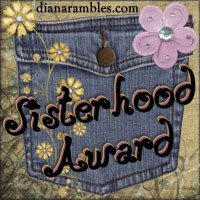
thank you Ladyshannon for this award
i am passing it on to
1.Jay @ Butterfly Lounge
2.Diane @ Candys Treats
3.Vix @ Vix PSP
4.Missy @ Psp pastime
5.Michele @ Watched By Angels
Posted by Liana at Monday, January 12, 2009 1 comments
Labels: My awards

Here is another template for you all
you can download : HERE
Posted by Liana at Monday, January 12, 2009 1 comments
