This tutorial is my design if it is similar in anyway to another tutorial this is totally coincidental.
I'm using the gorgeous art of Jennifer Janesko.
You have to purchase a license.
if you do not have one you can get one
HERE
Supplies needed
template by myself
HERE
font used ATCitadelscript
HERE
Black Night kit from Jaelop Designs, thank you so much Jael.
you can download
HERE
OK lets get started,
Open new image 600x500.
Open template from your supplies,
Paste as a new layer, now open your tubes main tube in the centre as above,
Add drop shadow at these settings.
vertical -2
Horizontal -4
Opacity 50
Blur 6.00
Color : black
Now go back to your template layer and grab your magic wand and select all the sections of the template
and now open JD paper 4 and paste into selected now go to select none.
staying with your template layer and using your magic wand again select one section of the template and
add new raster layer copy a new tube and paste in to selected
Add drop shadow at these settings.
vertical -1
Horizontal -4
Opacity 50
Blur 6.00
Color : black
Repeat this for the next three sections of the template.
open the butterfly and add to the bottom left of your template add drop shadow duplicate and move to the top right.
Once you have this done add element 7 resize to fit behind your template now add element 10 ontop of the make sure you resize to fit
add drop shadow at the same settings above.
Add copyright info and licence number if required.
Thanks for trying my tut
Liana xx





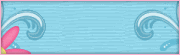
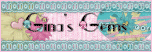
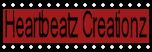
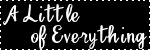

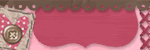




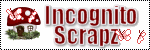
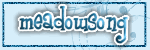



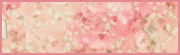

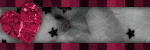

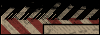

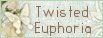
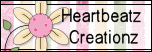






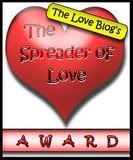



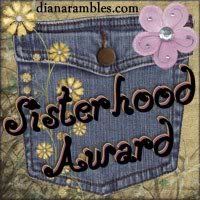

0 comments:
Post a Comment