
new tut up for you all
i wrote this tut for you all i tryed to keep it simple
this is an original Breaking Tradition tut
if anyone has a prob please just pm me and ill be happy to help
can be animated or non
animation at the bottom of this tut
Supplies
Tube of choose
I used the art work of ORKUSART you can find his work
HERE
you will need a licence to use this work
Template by Bright Shady Lady
Shady Lady
Scrapkit No Angels By Lacarolita's Designs @
Lacarolitas Designz
Animation of choose i used one by missy
Here
there are 27 in this i used the love hearts
ok let begin open template and duplicate it hit shift and d close original
select the long rectangle layer ( the grey one ) grab your selection tool
select the rectangle and add new raster layer paste paper 1 into selected
then deselect.
repeat this using paper 5 on the right triangle
select two colours from your tube one light one dark and flood fill the
light grey and black rectangles and the centre circle.
open your tube copy and paste into the two rectangles you have added the papers too
cut the one going into the right corner add drop shadows
with your selection wand select the centre circle add new raster layer
next cut your tube across the chest and copy then paste into selected select none
add button 1 resize and move to the bottom right of the long rectangle
open star 4 copy and paste resize and move to the right side of the circle
make sure you are adding a drop shadow as you go
open your bead string copy then paste as new layer resize and move to the right top corner
of the long rectangle
oh dont forget to add your copy right info and licence number (if required)
and save now your done
if you dont want to animate if you do follow the
next few steps
open ani shop copy and paste your tag into it
open your animation edit select all now go back to your tag and
duplicate to the required amount of frame so the animation will fit
then edit select all now back to your animation copy
then go to your tag paste into selected frames place over the centre circle
then save
all done now all you have to do is add your name
for trying my tuts
Liana






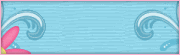
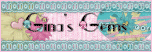
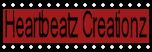
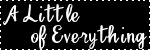

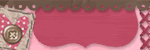




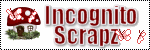
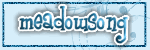



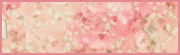

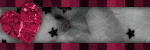

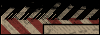

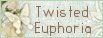
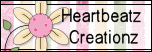






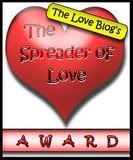



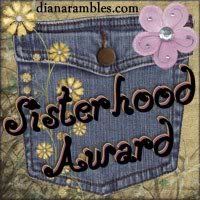

0 comments:
Post a Comment