This tutorial is my design if it is similar in anyway to another tutorial this is totally coincidental.
I have used to fine work of Zindy Nelson
you can get her art
http://zindy-zone.dk/
YOU WILL NEED A LICENCE HER WORK
Scrapkit by Jaelop Designs
Thank you for use of your kit
Love Hearts
you can get this
http://jaelop.blogspot.com/2009/01/kit-love-hearts.html
Ok let's begin
DON'T FORGET TO SAVE REGULARLY AND TO ADD DROP SHADOWS AS WE GO
open new image 450x450
Open paper 6 and add as new layer you will need to resize this using your deform tool,
Open 18 png (white frame), copy and paste as new layer over the paper, now go back to the layer with your paper and resize so it fits in behind the frame.
Now open 29 png (wording) and place between the paper and frame and resize to fit so it looks as if it is part of the background
Open up your tube and paste as new layer on top of 29png, now resize (if needed) and move to the left corner,
you should have something close to the above image.
Add black drop shadow to your frame layer only, now click on your tube layer and add a white drop shadow so it looks like she is glowing.
back to the top layer
Now back to your Kit and open 1 png (red ribbon) paste as new layer > resize and now go to image>greyscale,
now go effects>Black and white points>negative yellow>apply,
Add a white drop shadow to this too.
Open 22 png (wings) new layer resize and move so it covers the top of the ribbon (it should look like the ribbon is coming out of the bottom of the wings.
Repeat what you have done with the ribbon,
add a black drop shadow to the wings.
Open 24 png ( feathers) and resize, add as new layer add black drop shadow move to the bottom right hand corner of frame
now go to
Layers > duplicate, then to image>mirror and move up to the top left hand corner.
Add your copyright info and licence number (if required)
Merge Visable and save
your done :)
Thank you for trying my tutorials
Liana xx
Angel's Love
Posted by Liana at Tuesday, February 10, 2009
Subscribe to:
Post Comments (Atom)





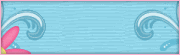
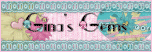
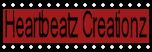
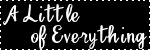

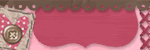




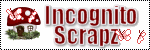
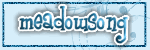



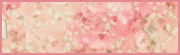

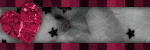

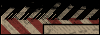

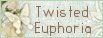
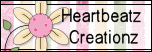






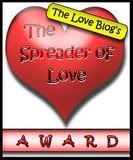



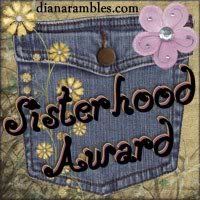

0 comments:
Post a Comment