Bingo
This tutorial is my design if it is similar in anyway to another tutorial this is totally coincidental.
Supplies needed
I'm using the gorgeous art of Pinup toons. You have to purchase a license.
You can get one,
http://www.cilmstore.com/
The scrap kit is by a good friend of mine Ladyshannon, Thank you sweetie for the use of this fab kit, you can get the Bingo kit
http://www.4shared.com/file/OobDiokx/BINGO.html
Font of choice
Ok lets begin
Open a new image 500x500
DONT FORGET TO ADD DROP SHADOWS AS YOU GO ALONG
AND SAVE REGULARLY
Now open Glass frame 2 copy and paste as a new layer - resize if needed.
Grab your magic wand and select inside the frame go to selection modify> expand> 3 .
Open BG03 and paste into selected then select none.
Now go to your Bingo cards and open in turn and paste around the frame tilting out slightly using your deforming tool (see image above).
you may need to sharpen these after resizing them just go to adjust>sharpness>sharpen.
Now open you Bingo Dobbers
copy and paste as new layer and move to the corners i have used 2 different colored dobbers and left one a bit bigger then the other.
now open your tube copy and paste and move into the middle of the frame (see image above)
Now add your copyright info and licence number (if required)
And save
Thank you for trying my tutorial
Liana xx





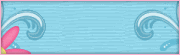
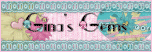
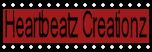
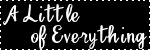

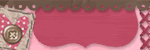




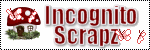
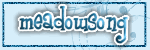



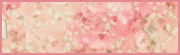

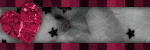

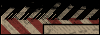

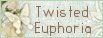
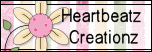






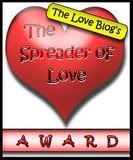



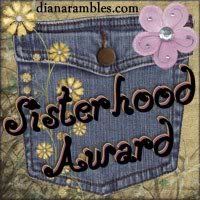

1 comments:
Good for you. I know hard it can be as a mother and provider!
Post a Comment