Blue Eyes
This tutorial is my design if it is similar in anyway to another tutorial this is totally coincidental.
I'm using the gorgeous art of Keith Garvey. You have to purchase a license to use his work.
You can get one
http://www.mypsptubes.com/?p=home
Supplies needed:
Grazy Sweet Girl scrap kit
http://grazythebeauty.blogspot.com/2009/03/grazy-sweet-girl-freebie-51-elements-10_9510.html
Font of choice
Ok lets get started.
open your supplies in psp.
Open a new image of 450x450,
make sure its transparent.
Now go to frames and open frame 040 (black &pink)
once you have this open copy and paste it as a new layer , resize, and add a drop shadow.
VERTICAL : 3
HORIZONTAL : 5
OPACITY : 50
BLUR : 5.00
COLOR : BLACK
(now keep in mind most of this kit will have to be resized, you can do this using your deform tool.
This just helps clear that up so now i only will have to put in to resize lol)
Now i want you to go to the layer behind the frame.
You can do this on the right hand side under layers.
You still with me, right open one of the papers i have used paper 080 and resize so it fits behind the frame.
Now back to the top layer,
open leaves 040 and leaves 050 and resize both and paste as new layers,
you want 040 under 050 add drop shadows to both these
using the same settings as above.
Now go to the layer below your frame and add your tube,
now add your drop shadow @
VERTICAL : 2
HORIZONTAL : 3
OPACITY : 50
BLUR : 5.00
COLOR : WHITE
Now she should look like she has a bit of a glow.
Now add your copyright info and licence number (if required)
Merge visable in layers and you are done
Thank you for trying my Tutorial
Liana xx





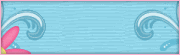
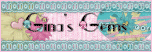
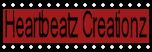
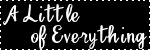

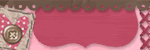




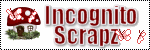
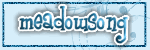



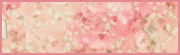

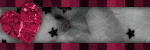

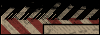

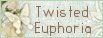
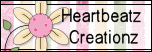






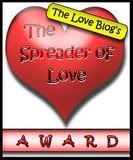



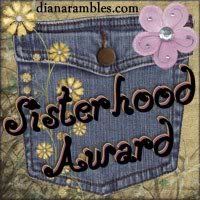

0 comments:
Post a Comment