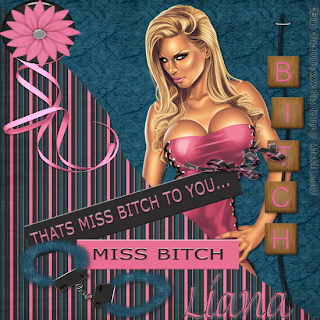
Miss Bitch
This tutorial is my design if it is similar in anyway to another tutorial this is totally coincidental.
I'm using the gorgeous art of Elias Chatzoudis .
You have to purchase a license.
if you do not have one you can get one
http://www.mypsptubes.com/?p=home
Supplies Needed
Scrapkit Miss Bitch by
Bluedream which you can get
http://bluedreamdesigns.blogspot.com/
Filter needed : Unlimited 2
http://www.chezzoumba.com/filtres.htm
Ok lets begin
Dont forget to save regularly and add drop shadows to your layers.
Open your supplies in psp so you have them to hand.
Now open new image 550x550 transparent
Now go to your supplies and open paper 6 now copy and paste as a new layer, then open paper 2 and do the same as paper 6 now grab your freehand selection tool and select Half of paper 2 so its jagged looking not a straight line once you have this done hit delete.
So now you should have like above image.
click on you paper 6 layer and go to effects > filters > unlimited 2 > paper textures > Japanese paper and hit ok.
Now back to top layer and open your elements,
Grab the word charm "BITCH" no need to resize and copy and paste to the right of the image
once you are happy with that open the pink ribbon paste as new layer > resize using your deform tool and move to the left of the image.
Now open the Slave glass bead resize and place over the pink ribbon repeat this with slave flower 1
(see image above)
Open label 1 and move it up the image and resize and tilt to the left a bit, now back to your elements and open label 2 > resize and leave just below label 1.
Open bow 1 and resize so it can sit on the right corner of label 1.
We are nearly there :)
last element needed is the handkuffs
so grab handkuffs 2 and paste as new layer these should be on top of everything else,
resize and move to the bottom left corner.
right now you need to add your tube.
to do this go back down to the layer with paper 6 and copy and paste your tube as a new layer and it should look like she is behind paper 2
Add your copyright info and licence number
(if needed)
merge visable
and your Done
thank you for trying my tutorial




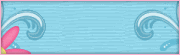
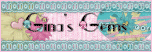
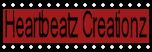
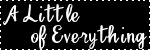

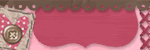




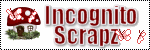
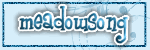



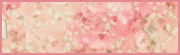

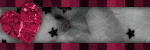

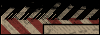

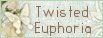
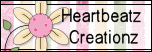






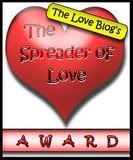



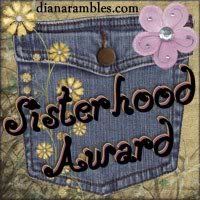

0 comments:
Post a Comment